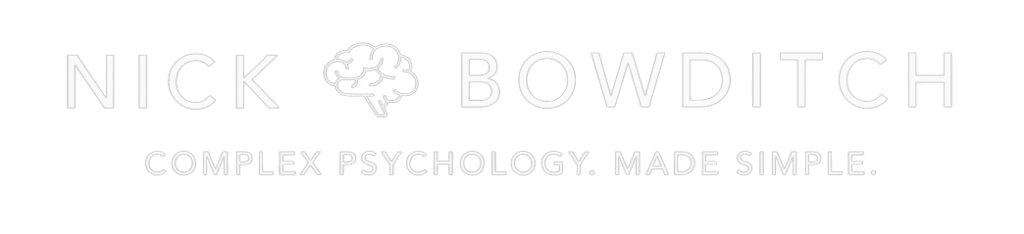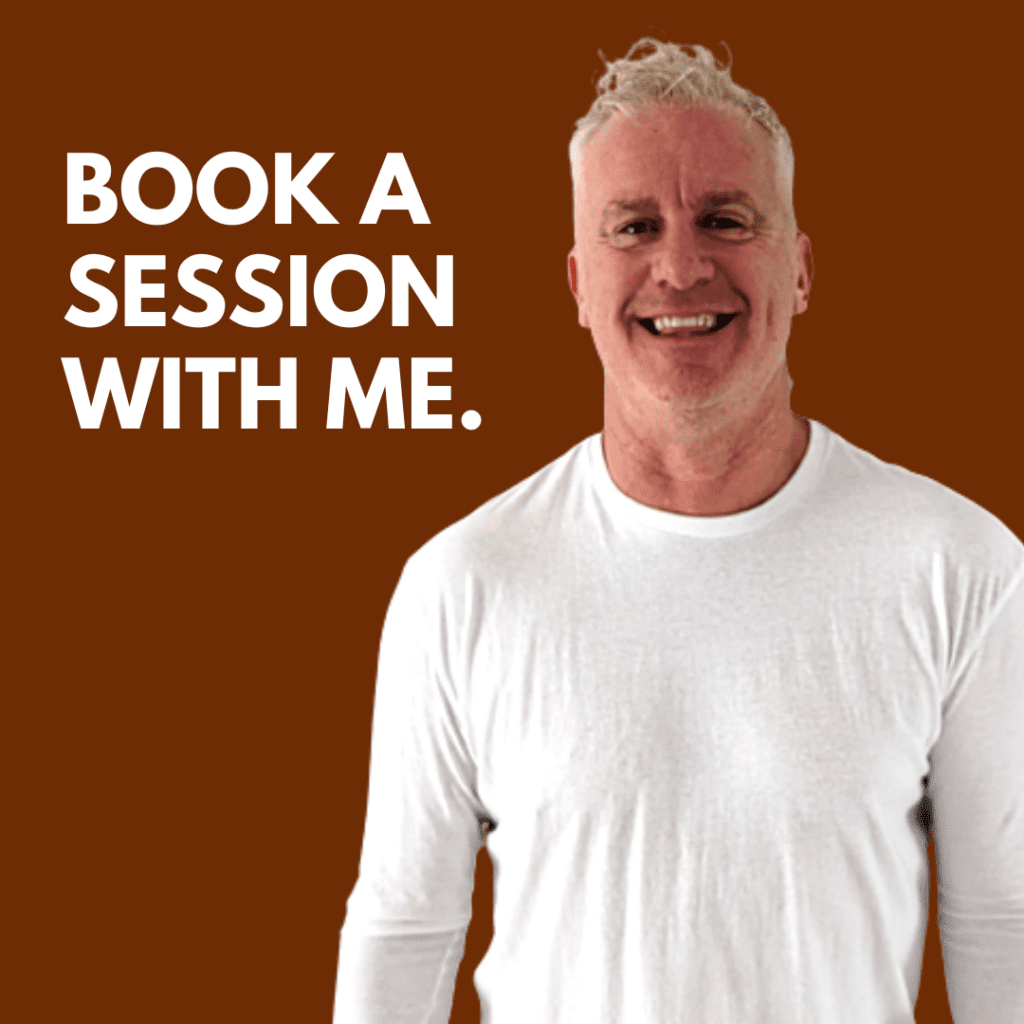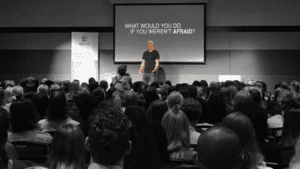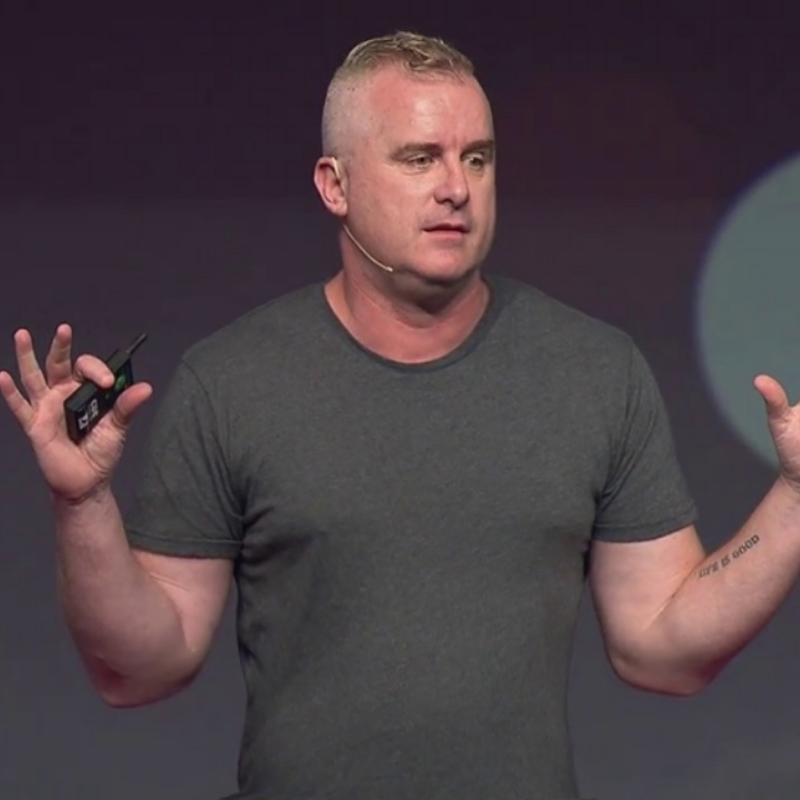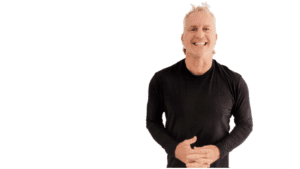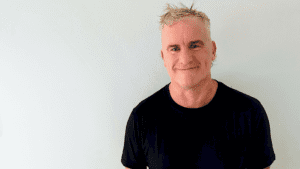Post Covid-19, the conference and events space is going to look a lot different. It already does, of course, but where at the moment pretty much ALL conferences and events have become online, and invariably presented using a platform like Skype or Zoom, after the pandemic, I think the ‘new normal’ will also include a lot of virtual, remote, or live-streamed events, or at least a hybrid of offline and online conferences.
That means now, more than ever, you need to find a speaker who can present and interact and perform on Zoom just as well if not better than they do offline in front of a live audience at a venue.
I have previously written an article about how to find the right motivational speaker for your conference, but how has that changed post-Covid?
But can’t any speaker do their thing on Zoom?
Well, no they can’t. I mean obviously the logistics of being able to log in, speak as they would do in front of an audience, and even share slides with an audience is something everyone can do, the fact is that some motivational speakers aren’t as comfortable without the audience interaction, or not comfortable with the technology aspect of Zoom presenting.
For some motivational speakers, the transition from offline to online isn’t as seamless as you might think.
I have both attended, and spoken at, events and conferences in the last couple of months where I watched even the most professional and experienced speakers flounder on Zoom, when I know very well that they are an amazing speaker on a stage.
Here’s how you can avoid this happening at your event or conference.
Finding the right speaker.
Look, here’s the thing: no professional speaker at the moment is going to tell you they are not very comfortable online or presenting over Zoom. Honestly, they might not even know they are not.
So asking a potential motivational speaker for some recent online examples or testimonials of an online, remote, or Zoom conference they spoke at is really important.
As a speaker myself, one really good thing about the recent shift to online events is that most speakers will have recordings of online conferences they have spoken at – something that sometimes is a lot harder for us to get when we have spoken at an offline event (that sometimes isn’t recorded at all).
It’s definitely to your advantage to spend some time looking for the right speaker, obviously making sure that they are a good fit for your conference theme and messaging, your audience, and you, and also asking to see some of their recent online work.motittttttt
WATCH:
An excerpt from my Zoom conference speaking engagement this week.
Keep in mind, though, even though a speaker’s performance online might be different from how they appear or present offline, that doesn’t mean it’s either better or worse necessarily. I think it’s important to keep your conference, your audience, and your message in mind, and consider whether a particular speaker is the best fit for your ONLINE conference.
Before the conference.
As well as the detailed pre-conference checklist I have outlined in both finding the right speaker and putting together a conference in the first place, there are a couple of other considerations when it comes to finding the best Zoom conference speaker.
Prep is more important than ever.
Good preparation is always a good idea, but when your conference is being delivered over a platform that some of the speakers and most of the audience might not be very comfortable with, it becomes SUPER important.
Connectivity.
You need to make sure your motivational speaker is connected and stays connected to the audience and the internet!
Having said that, I have presented at some online conferences really on Zoom, and had the strongest signal and great connectivity, but the platform still made things a bit difficult for a few seconds here and there. Fortunately, an audience at an online conference is a lot more forgiving and understanding of technical issues beyond your control than an offline audience is.
Before the conference, ask the speaker to make sure their connection speed is at least 2 Mbps upload/4 Mbps download. This will make for a much less glitchy or delayed presentation. There are loads of connection speed tests they can find by searching, or give them this one.
I have seen some conference organisers asking speakers to use a wired ethernet connection as opposed to their WiFi, but I have never had a problem with Wifi, as long as it has a good signal, and there aren’t too many other devices using it at the same time (you might want to kick your kids off Netflix while you are presenting).
Device
The device the speaker is using to present at their end is important too. A lot of us will just be using our laptop, or maybe our phone. It’s not a bad idea to suggest to a speaker that they use a laptop or a desktop computer. Most laptops have an in-built camera now, but the speaker might also choose to use an external webcam.
PRO TIP:
Just a quick technical note for Mac users (like me). When a speaker tries to share their screen on Zoom using a Mac, the platform might ask them for permission (it doesn’t always seem to happen) which might cause a delay and look a bit unprofessional or get the speaker flustered. To avoid this, ask if the speaker is using a Mac, and if they are get them to test the screen sharing on Zoom beforehand which gives them permission so they won’t have to be asked later.
Sound
Just like at an offline conference or event, sound is vitally important for the quality of a speaker’s session.
It’s best to ensure the speaker is in a quiet place (obviously) and to use either a headset or earphones/earbuds connected to the device from which they are presenting.
That said, I use an external microphone (the same mic I use for podcasting) when presenting on Zoom and people often remark about how clear and professional my voice sounds during Zoom presentations at conferences.
As long as it doesn’t affect the overall professionalism or success of your event, it might be best for the speaker to use the equipment they feel most comfortable with.
PRO TIP:
Another little tip here: one of the most annoying noises in the world for people viewing an online conference is the noise that the in-built microphone on a set of earphones makes rubbing on a speaker’s shirt or jacket. The speaker will be completely oblivious to it, but it’s one of the most complained-about things from audience feedback after an online event. Maybe just mention to the speaker beforehand to make sure that accidental noise from their earphones cable is not going to annoy everyone.
Duration of session
As usual, speakers should be given a fairly strict time frame for them to complete their presentation in, however, one potential problem I have seen come up when I have been presenting over Zoom, is it is much more difficult to keep track of how long I have been speaking for.
This isn’t something that good moderation or preparation can mitigate, but it’s just something worth thinking about.
Q&A
Often at offline conferences, it’s pretty standard for most speakers to conduct a Q&A session at the end of their presentation.
Online, and on Zoom, this can sometimes present a few unexpected hassles, though.
Again, this isn’t something that good moderation can’t alleviate, but it’s just a good idea to have someone either collecting questions from the Zoom chat or Twitter or wherever you are encouraging the audience to ask questions, and when you are tying up the speaker’s session time at the end, put the questions to them then.
I’ve also spoken at conferences where the moderator said they would break in to my session a few times to ask spontaneous questions, and that can work quite well too, it’s up to you.
Recording
Make sure the motivational speaker knows whether you are recording the session or not, and whether that session will be available to people after the conference as well.
This shouldn’t change the speaker’s presentation too much (if at all), but it’s just good for us to know that going in.
Conclusion.
Finding the right motivational speaker for your online Zoom conference is not a great deal different to how you would find one for your offline conference really. The key is to ensure the speaker is comfortable with the situation, has some experience presenting on Zoom or to a remote audience, and that you are technically set up for a hassle-free, quality conference that delivers great value for your audience, even if they are sitting at home in their pyjamas!